CakePHP インストール・設定
事前準備
Xampp
ローカルで開発する場合
「XAMPP」参照
Composer
「PHP Composer」参照
PHP
リポジトリパッケージインストール
# yum install -y epel-release
# rpm -Uvh http://rpms.famillecollet.com/enterprise/remi-release-7.rpm
リポジトリ指定インストール
# yum install -y –enablerepo=remi-php71 php
# yum install -y –enablerepo=remi-php71 php-devel
# yum install -y –enablerepo=remi-php71 php-mysql
# yum install -y –enablerepo=remi-php71 php-mbstring
# yum install -y –enablerepo=remi-php71 php-gd
# yum install -y –enablerepo=remi-php71 php-pear
# yum install -y –enablerepo=remi-php71 httpd-devel
# yum install -y –enablerepo=remi-php71 php-intl
インストール
Composerを利用
xamppの公開ディレクトリ(htdocs)にcakephptestというプロジェクトを作成
cd C:\xampp\htdocs
composer create-project –prefer-dist cakephp/app cakephptest
設定
apache
mod_rewriteモジュールを読み込み
「WEBサーバー:Apache/mod_rewriteモジュール」参照
公開ディレクトリの上書き許可
「WEBサーバー:Apache/公開ディレクトリ」参照
PHP
php_intl
※~\php\php.ini
↓を追加
extension=php_intl.dll
CakePHPに必要なPHP拡張モジュールのロード
Security.salt
~\xampp\htdocs\cakephptest\config\app.php
‘Security’ => [
‘salt’ => env(‘SECURITY_SALT’, ‘aaaaabbbbbcccccddddd‘),
],
メール設定
~\xampp\htdocs\cakephptest\config\app.php
‘EmailTransport’ => [
‘default’ => [
‘className’ => ‘Smtp‘,
‘host’ => ‘XXXXXXXXXX‘,
‘port’ => 587,
‘timeout’ => 30,
‘username’ => ‘XXXX@XXXXXXXXXX‘,
‘password’ => ‘XXXXXXXX‘,
‘client’ => null,
‘tls’ => null,
‘url’ => env(‘EMAIL_TRANSPORT_DEFAULT_URL’, null),
],
],
‘Email’ => [
‘default’ => [
‘transport’ => ‘default’,
‘from’ => ‘XXXX@XXXXXXXXXX‘,
//’charset’ => ‘utf-8′,
//’headerCharset’ => ‘utf-8’,
],
],
Xamppのメール設定は「XAMPP/SendMail」参照
DB
~\xampp\htdocs\cakephptest\config\app.php
‘Datasources’ => [
‘default’ => [
‘className’ => ‘Cake\Database\Connection’,
‘driver’ => ‘Cake\Database\Driver\Mysql’,
‘persistent’ => false,
‘host’ => ‘localhost‘,
/**
* CakePHP will use the default DB port based on the driver selected
* MySQL on MAMP uses port 8889, MAMP users will want to uncomment
* the following line and set the port accordingly
*/
//’port’ => ‘non_standard_port_number’,
‘username’ => ‘×××ב,
‘password’ => ‘×××ב,
‘database’ => ‘test‘,
‘encoding’ => ‘utf8’,
‘timezone’ => ‘UTC’,
‘flags’ => [],
‘cacheMetadata’ => true,
‘log’ => false,
データベース:test
テーブル:tests
を作成
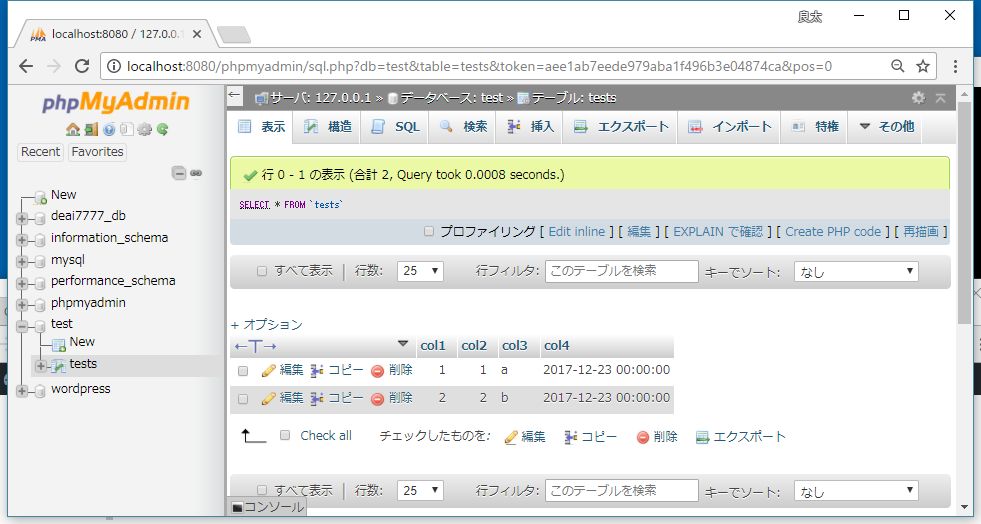
SELinux
セキュリティ機能
状態確認
getenforece
permissiveモードへ
setenforce 0
enforcingモードへ
setenforce 1
※/etc/selinux/config
enforcingモードへ
SELINUX=enforcing
permissiveモードへ
SELINUX=permissive
無効
SELINUX=disabled

