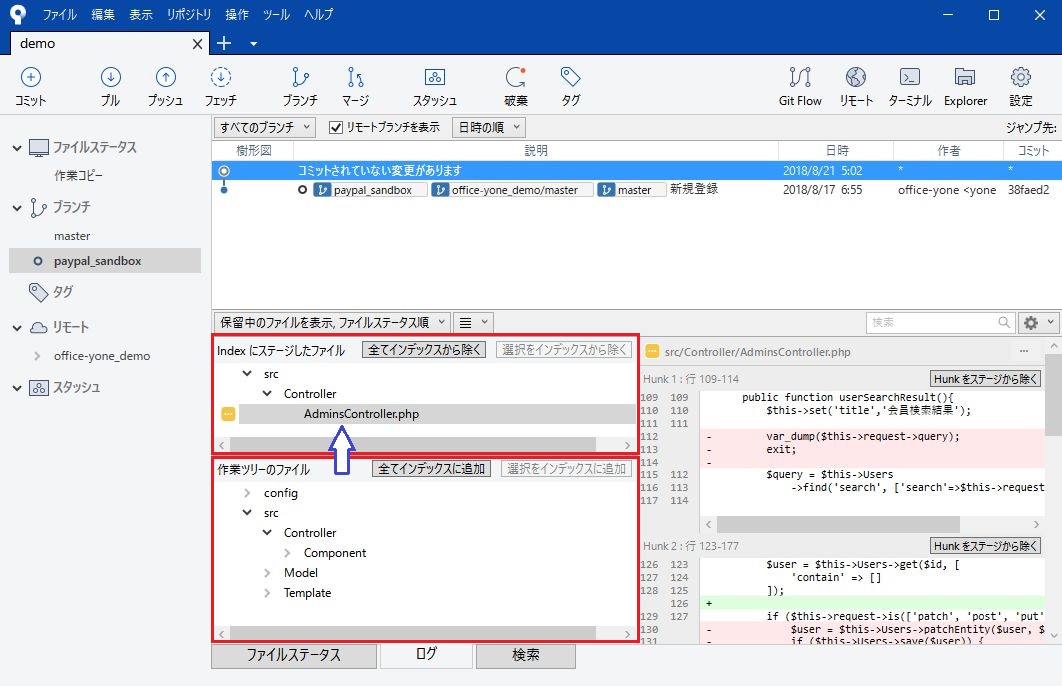Git Git/SourceTree使用方法
目次
個人での利用
リモートリポジトリ(remote)
git remote -v
ステージング(add)
コミット(commit)
git commit -m "コメント"
コンフリクト解消後のコミット
git commit
コミットコメント変更
git commit --amend
viコマンドで変更して保存
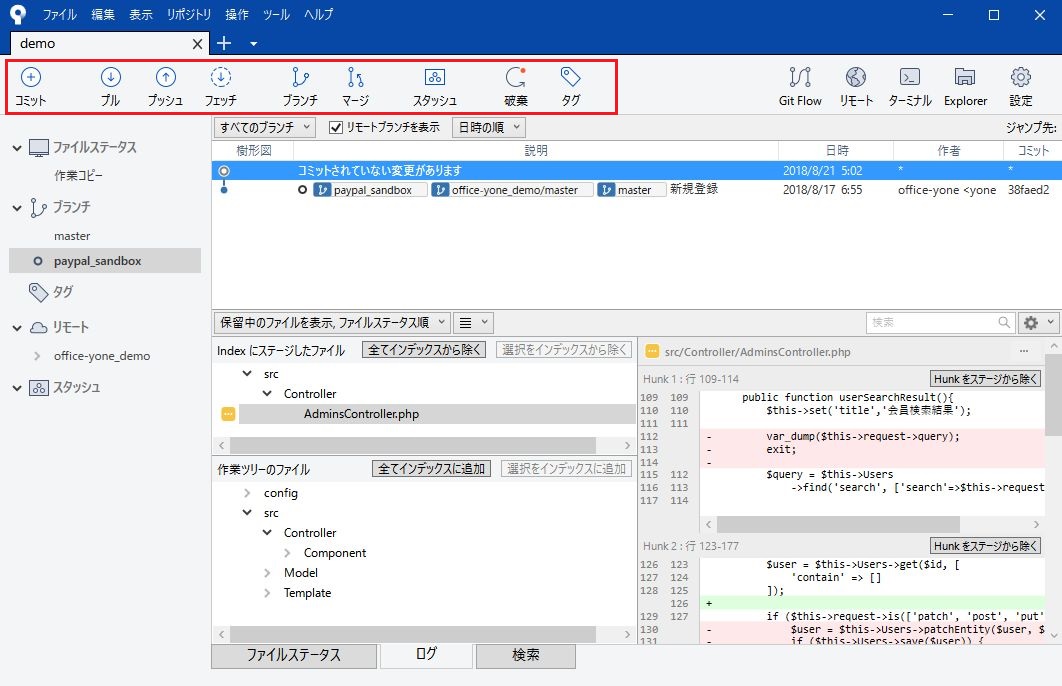
コミットログ(log)
git log
特定ファイル
git log 〜/〜.php
パス指定
git log -p 〜/〜
特定ブランチ
git log --first-parent staging
まとめる
git log --word-diff -p 〜/〜php
古い順に並べる
git log --reverse
日付指定
git log --after '2023/03/01' --before '2023/03/31'
ユーザー指定
git log --committer=aaa
git log --author=aaa
マージ除く
git log --no-merges
git log --merges(マージコミットのみ)
コメントのみ
git log --oneline
グレップ(grep)
git grep
単語単位
git grep -w '検索文字'
正規表現
git grep -E '検索文字'
&検索
git grep -e '検索文字1' --and -e '検索文字2'
パス指定
git grep '検索文字' -- 'app/controllers/'
パス除外
git grep '検索文字' -- ':!app/controllers/'
行番号表示
git config --global grep.lineNumber true
ショウ(show)
git showcommit abcdefg (HEAD -> staging, origin/staging)
Merge: aaaaa bbbbb
aaaa というコミットとbbbbというコミットがマージされてabcdefgになったという意味
指定のコミットの状態表示
git show コミットID(SHA-1)
コミット追跡(blame)
git blame 〜/〜.php
行指定
git blame 〜/〜.php -L 999
ブランチ(branch)
git branch
ブランチ一覧(リモート含む)
git branch -a
現在のブランチ
git branch --contains=HEAD
現在のコミットからTESTブランチを作成
git branch test
beforeブランチからafterブランチを作成
git branch after before
ブランチを削除
git branch -d test
現在のブランチにマージされていないブランチ一覧
git branch --no-merged
現在のブランチにマージされているブランチ一覧
git branch --merged
リモートブランチを削除
git push origin --delete branch_name
ブランチ詳細一覧
git show-branch
親ブランチ
git show-branch | grep '*'
ローカルブランチを複製
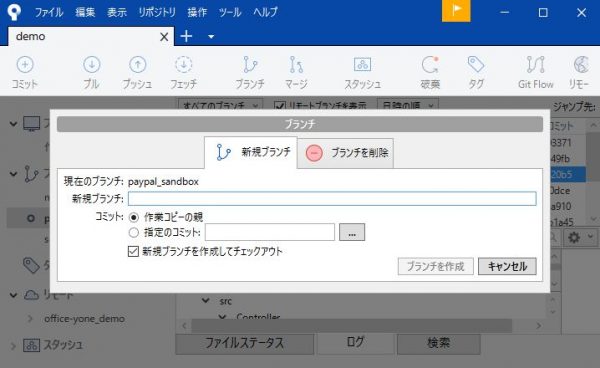
チェックアウト(checkout)
git checkout ブランチ名
リモートブランチをローカルにチェックアウト
git checkout -b ローカルブランチ名 origin/リモートブランチ名
特定ファイルのみチェックアウト
git checkout ローカルブランチ名 --ファイルパス
特定ファイルのみ元に戻す
git checkout --ファイルパス
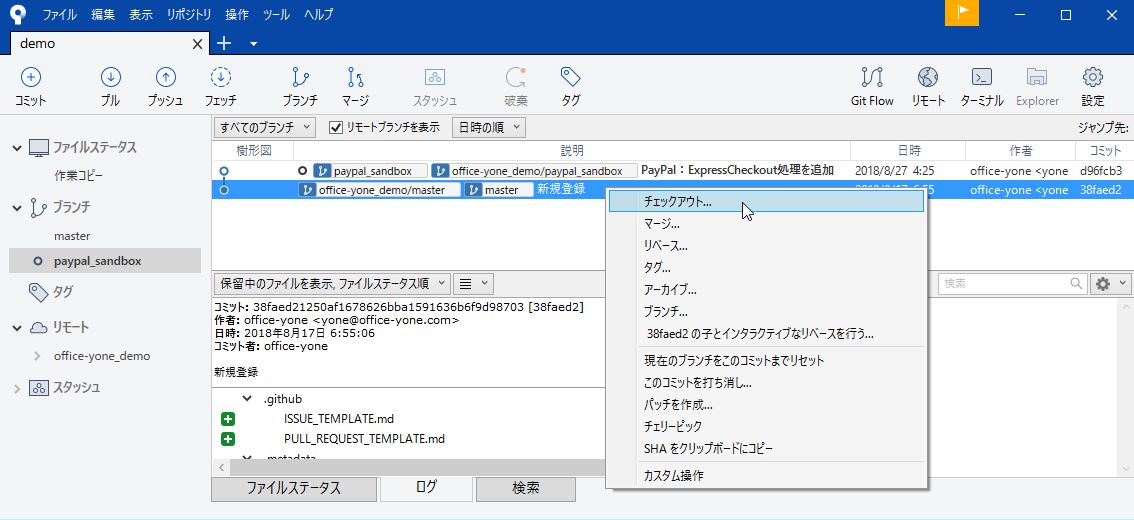
過去/未来のコミットに移動
別ブランチのコミットに移動
→ 作業コピーのファイル状態は移動先のコミット状態に変更される
マージ(merge)
git merge FETCH_HEAD
別ブランチを現ブランチにマージ
git merge 別ブランチ
コンフリクト時
コンフリクトファイルを修正
git commit
「別ブランチの状態に合わせる」も参照
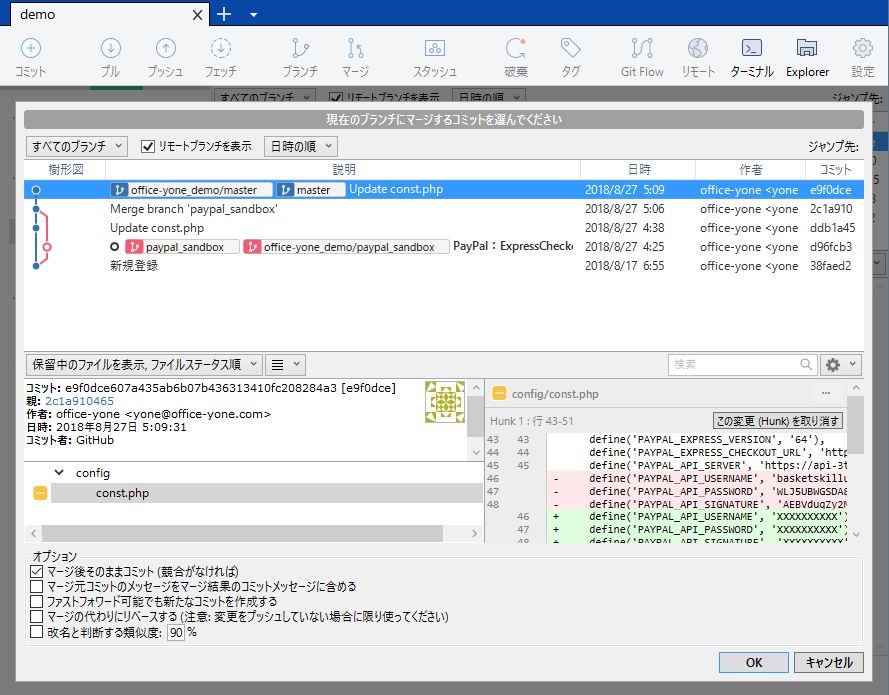
リベース(rebase)
git rebase 別ブランチ
リモートブランチの変更を取り込んでpush
git pull --rebase origin ローカルブランチ
コンフリクト時
コンフリクトを修正
git add 解決したファイル
git rebase --continue
コンフリクト等によって中断した場合の再開
git rebase
--continue
チェリーピック(cherrypick)
git cherry-pick [取込対象コミットID]
リセット(reset)
git reset (オプション) (戻す位置)戻す対象
| オプション | HEAD | インデックス | 作業ツリー |
|---|---|---|---|
--hard |
〇 | 〇 | 〇 |
--mixed |
〇 | 〇 | |
--soft |
〇 |
戻す位置
| 位置 | 機能 |
|---|---|
| HEAD^ | 直前のコミット |
| HEAD | 現在のコミット |
HEAD、インデックス、作業ツリーを戻す
git reset --hard ~
HEAD、インデックスを戻す
git reset --mixed ~
HEADを戻す
git reset --soft ~
HEAD^(直前のコミット)を戻す
git reset --hard HEAD^
コミット後の変更を戻す
git reset --hard HEAD
コミット後の変更を戻す(特定ファイルのみ)
「特定ファイルのみ元に戻す」参照
別ブランチの状態に合わせる
git reset --hard origin/master
リバート(revert)
git revert コミットID
コミットの打ち消し(ファイル単位)
git checkout コミットID ファイル名
git commit
マージの打ち消し
1) git show
「ショウ」参照
revertする際はaaaaaに戻すのか、bbbbbに戻すのかの選択が必要
aaaaaを1、bbbbbを2で指定する
2) git revert -m 1 abcdefg
履歴からファイル削除(filter-branch)
git filter-branch -f --tree-filter 'rm -f test/test.txt' HEAD
スタッシュ(stash)
チームでの利用
クローン(clone)
git clone https://github.com/パス.git
ssh
git clone git@github.com:パス.git
git -c core.sshCommand="ssh clone git@github.com:パス.git -i ~/.ssh/秘密鍵.pem
フェッチ(fetch)
git fetch origin master
プル(pull)
git pull origin masterレポジトリ名設定
git remote add 別名 https://github.com/ユーザ名/レポジトリ.git【強制pull】
コンフリクトを無視してリモートに合わせる
①フェッチ
git fetch origin master
②リモート追跡ブランチのorigin/masterまで戻す
git reset --hard origin/master
「別ブランチの状態に合わせる」参照
プッシュ(push)
git push origin master
ローカルのcommitをリモートへ強制更新
git-hubのブランチでの設定が必要
git push origin master -f
リポジトリ名:originのmasterブランチへ、ローカルのtestブランチのコミットを更新
git push origin test:master
他
別フォルダからGit操作
git -C フォルダ gitコマンド
git -C test branch